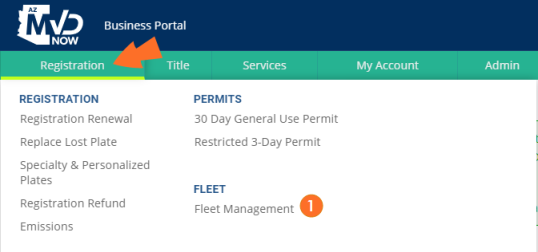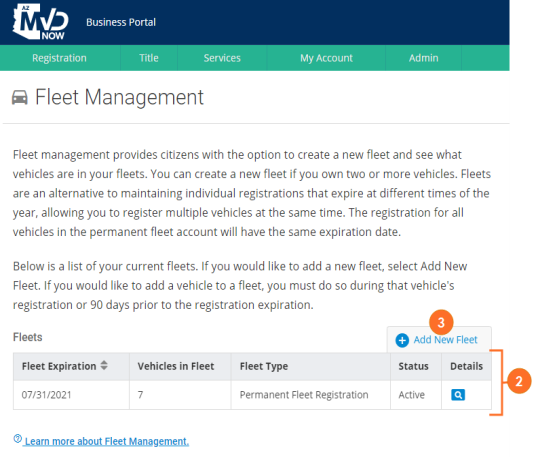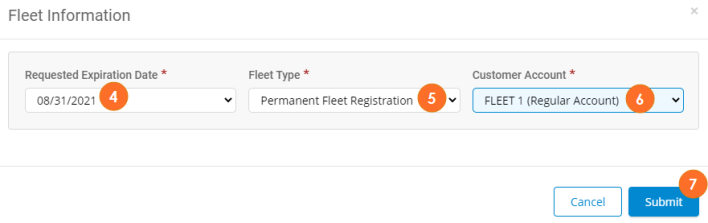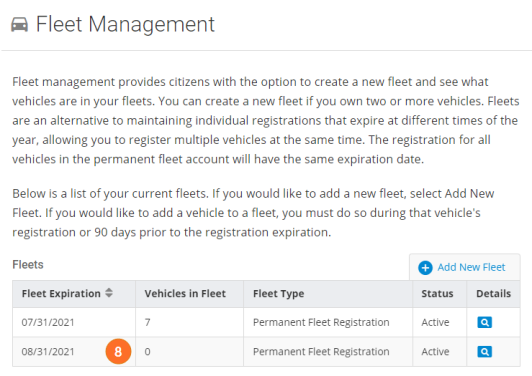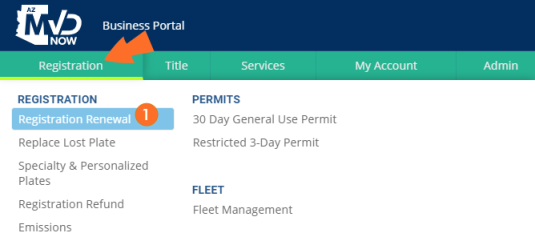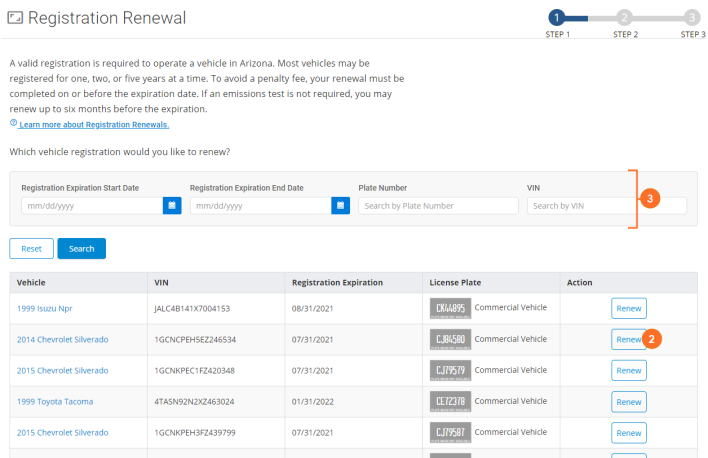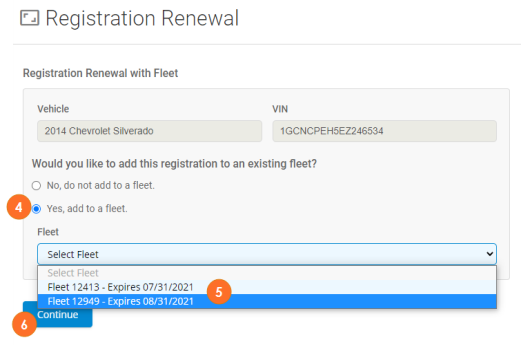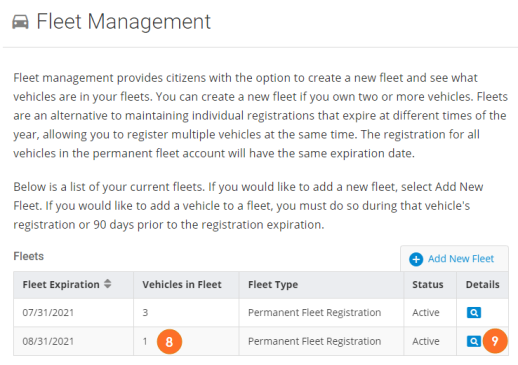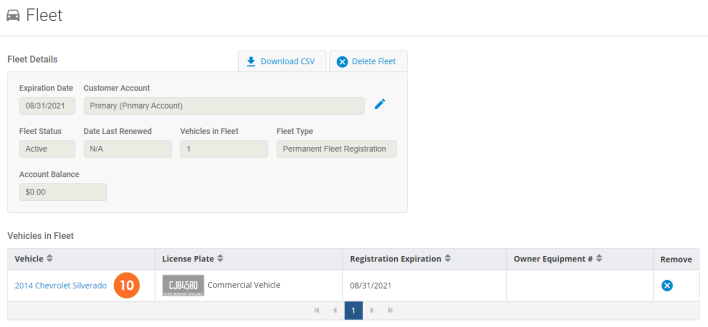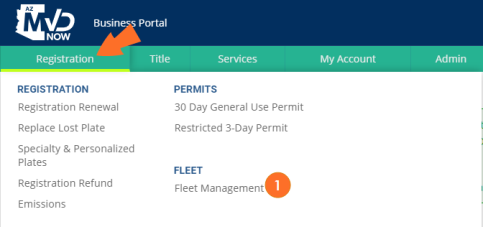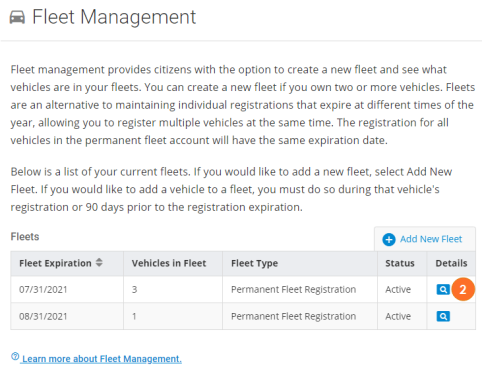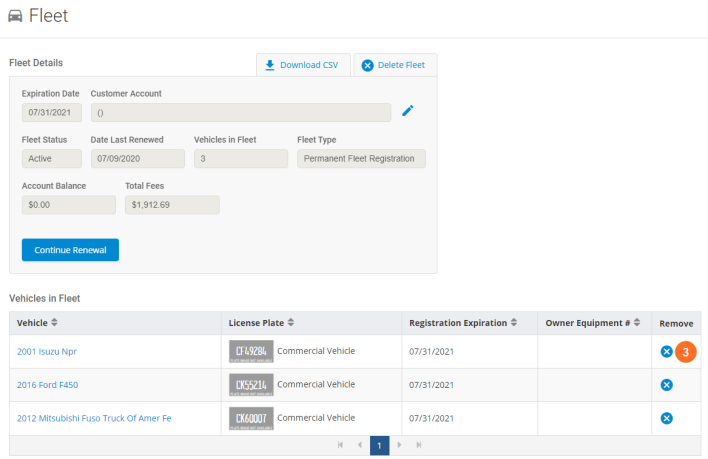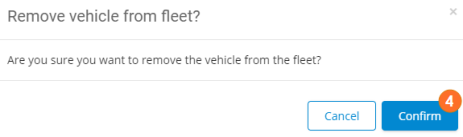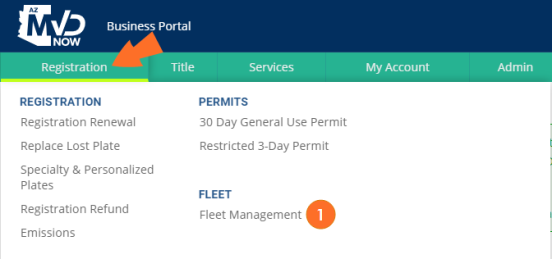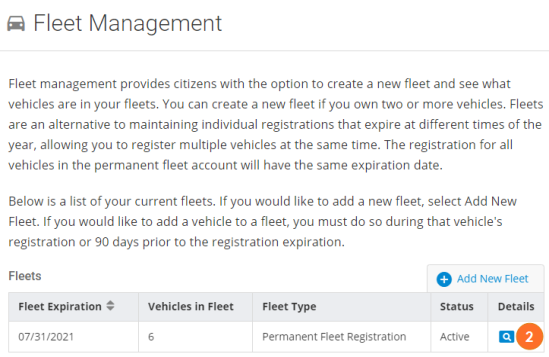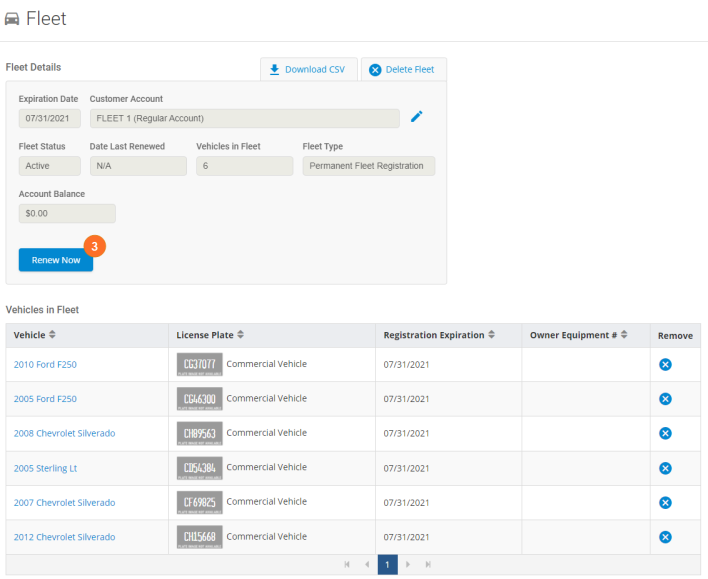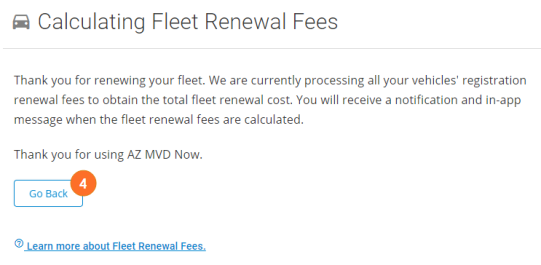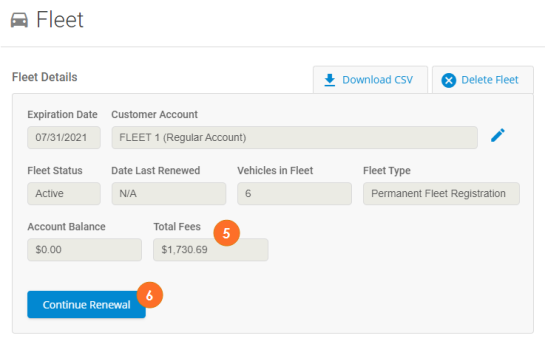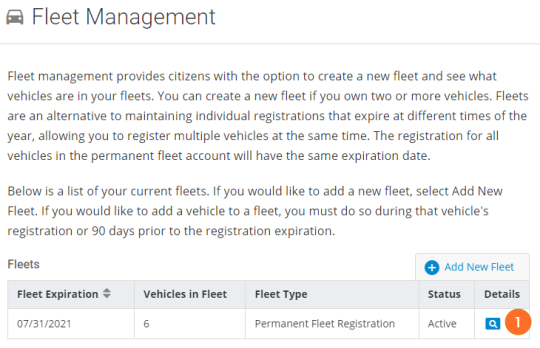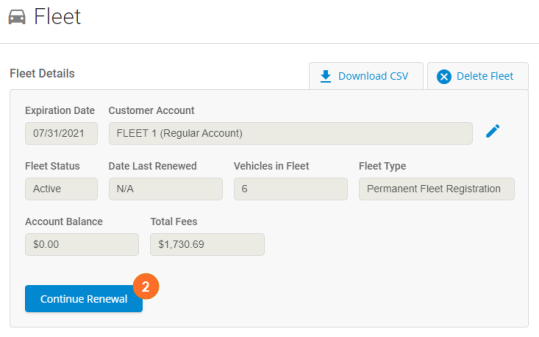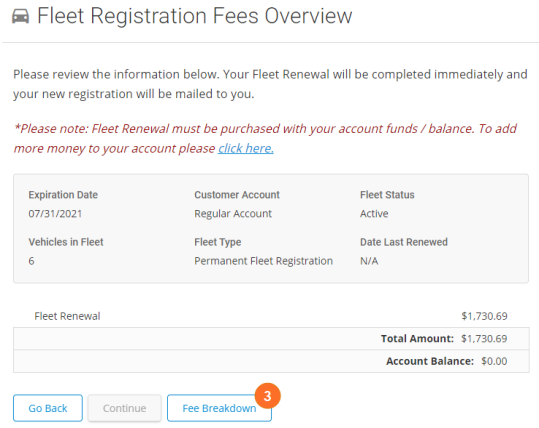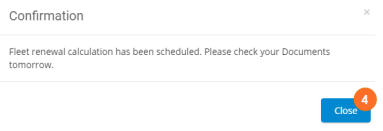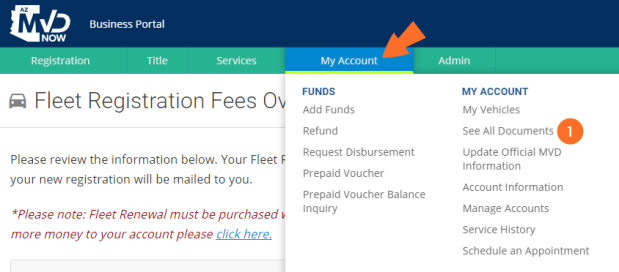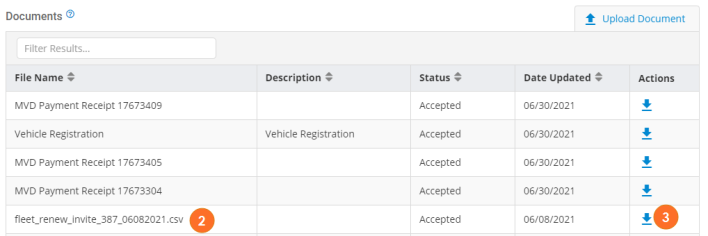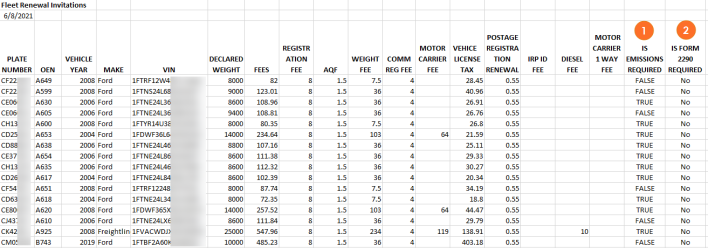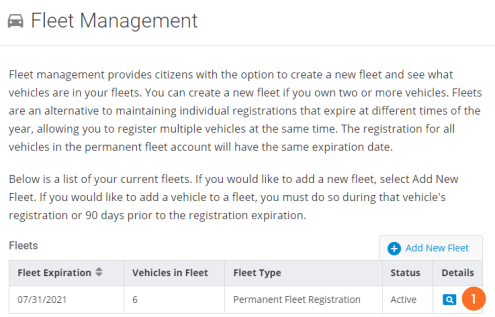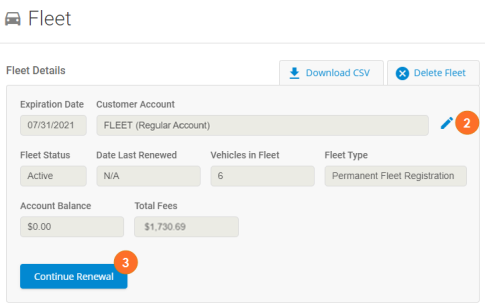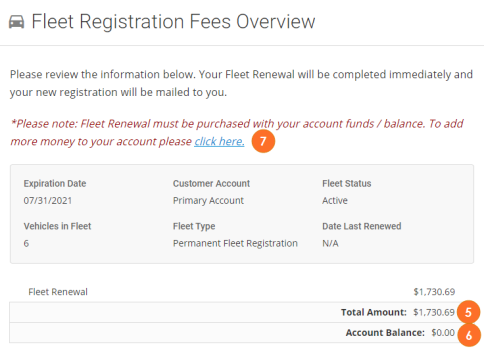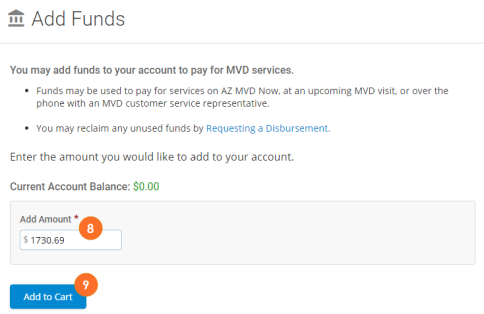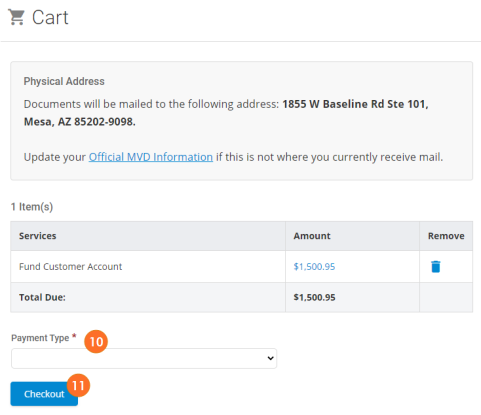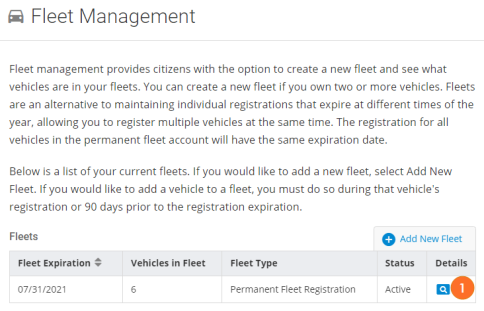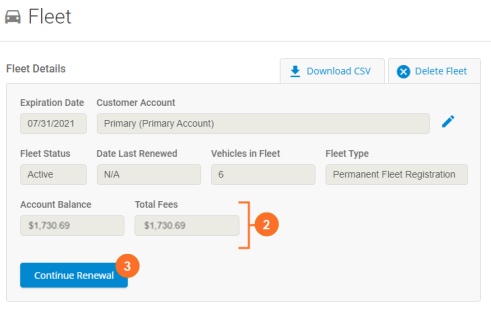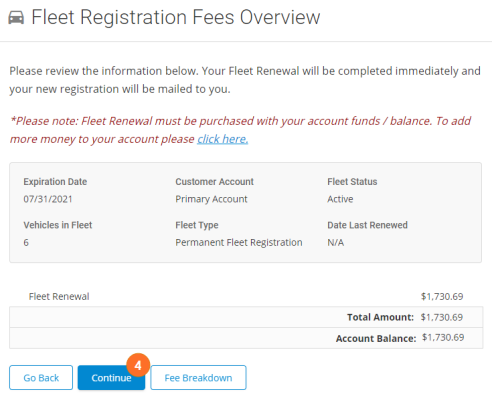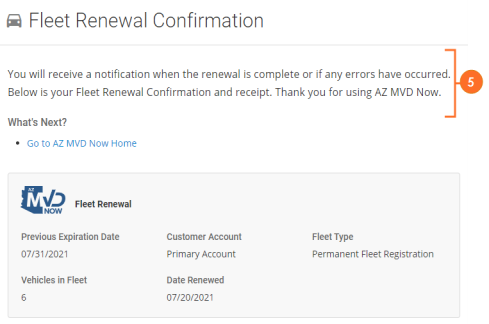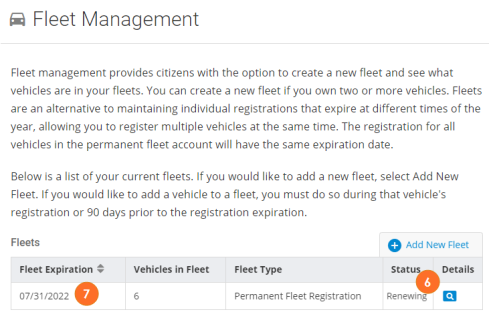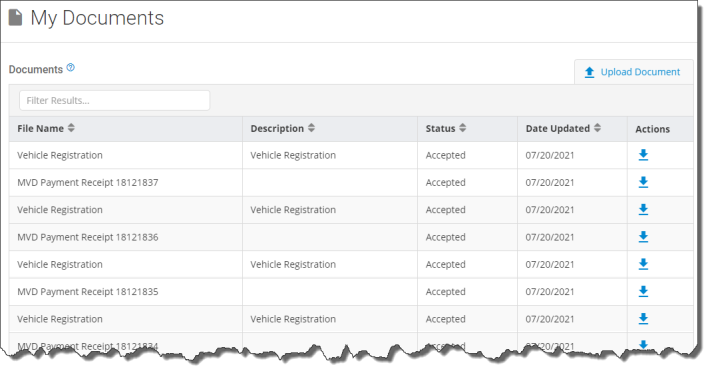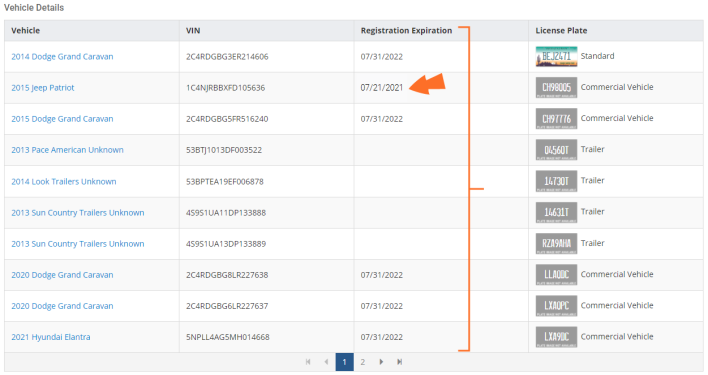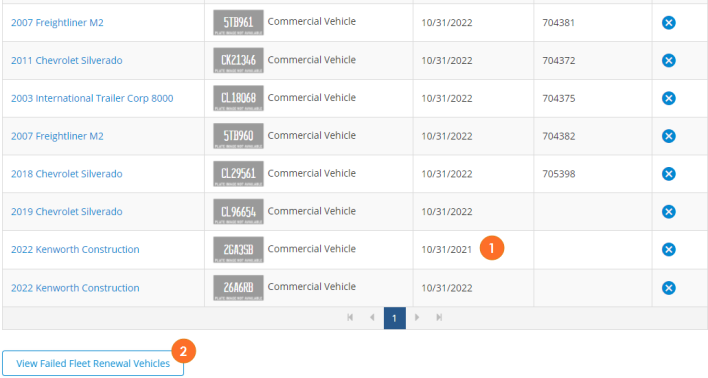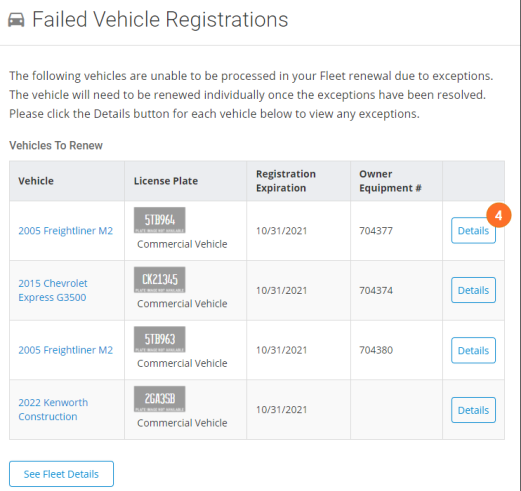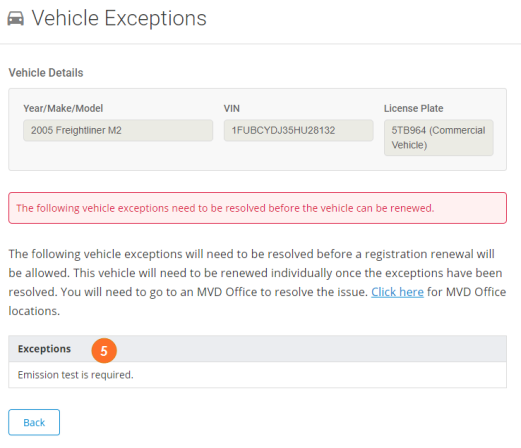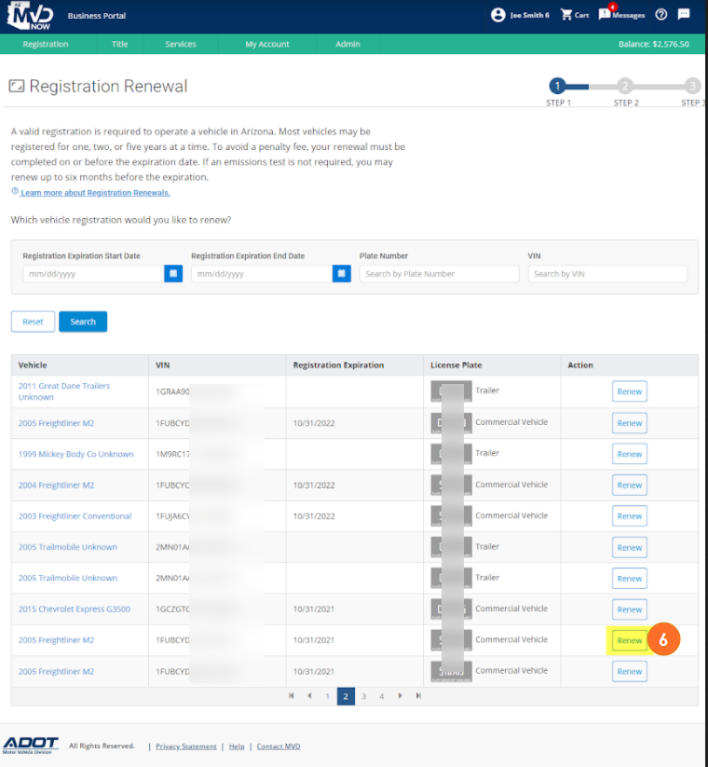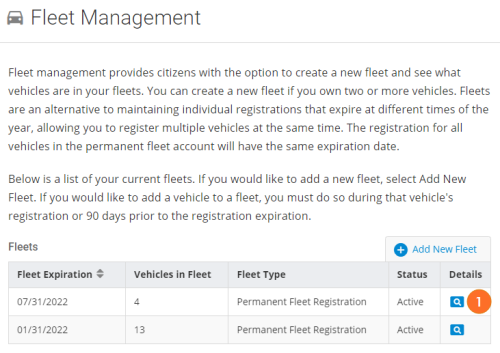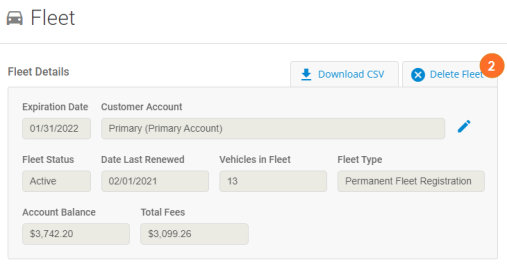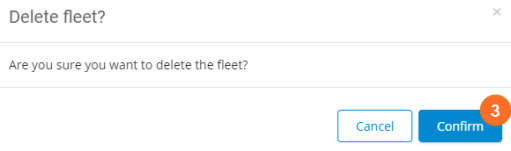Fleet Registration is a convenient way for owners of many vehicles to maintain the vehicle registrations on those vehicles.
As an alternative to maintaining individual registrations that expire at different times of the year, anyone owning two or more vehicles is eligible for a fleet registration account. The registration for all vehicles in the fleet account will have the same expiration date. Payment for fleet registration fees are required annually.
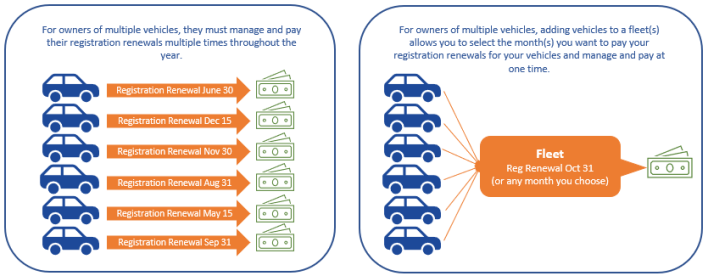
Vehicles in a fleet are each issued a "Perm" tab and registration card so there is no need to locate a specific vehicle to place the corresponding tab on the plate.
Benefits of Fleets
- Registration is paid for all vehicles in the fleet at the same time each year with a single payment.
- You choose the expiration month (month of payment) that best suits your finances.
- One PERM FLT tab and a FLEET registration card issued per vehicle, and are not replaced each year.
- You pay your annual fees, and the process is complete--no new documents or tabs to deal with.
There are several rules that make up the logic that control fleets. Understanding these rules will help you as you set up and manage your fleets.
- A fleet must contain at least 2 vehicles
- There is no limit to the number of vehicles in a fleet
- A customer can have a maximum of 12 fleets (no more than one fleet expiring each month)
- Vehicles are registered annually (every year) and can be renewed for only 1 year renewals (no 3 or 5 year renewals)
- Fleet owners who want to manage their own fleets must have an AZ MVD Now login (unless they are renewing with an Authorized Third Party). The option to manage fleets will still be available through the MVD Fleet Services Division
- A fleet's renewal fees (using AZ MVD NOW) MUST be paid via a customer's account using ACH bank transfer (no cash, check or credit card payments UNLESS they are being renewed with an Authorized Third Party). A fleet can still be renewed through MVD Fleet Services Division using cash, check and credit card
- For vehicles in a fleet the vehicle is issued a "Perm FLT" tab that does NOT need to be replaced each year when you renew your fleet
- The vehicle license tax (VLT), weight fee, and motor carrier fee are prorated if calculating a partial registration year
- A vehicle is assessed a one-time $2 fee for each vehicle added to a fleet account
- A vehicle cannot be added to a fleet until it is within 3 months of the current expiration date of the vehicle (when not in a fleet already)
- Registration expiration on a fleet will always be on the last day of the month