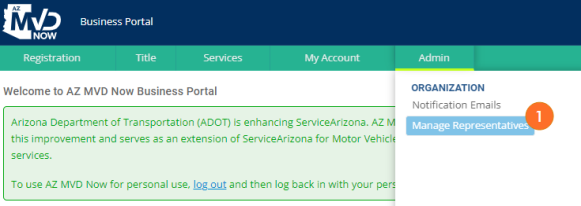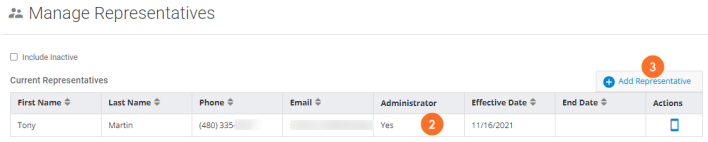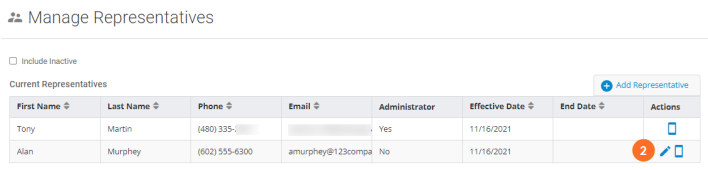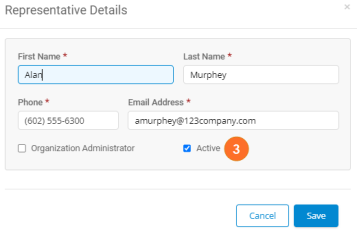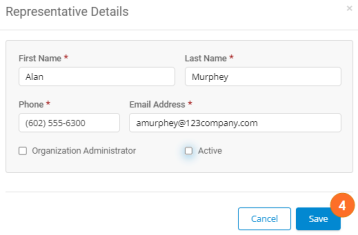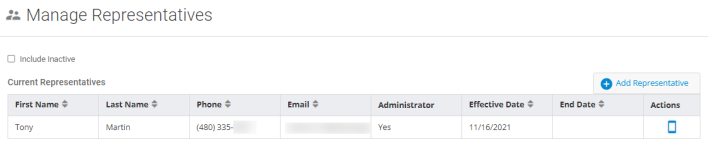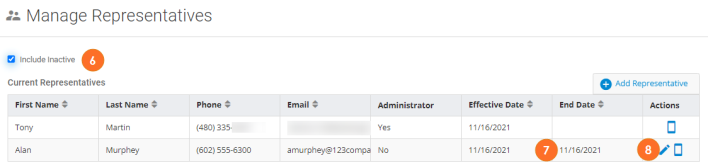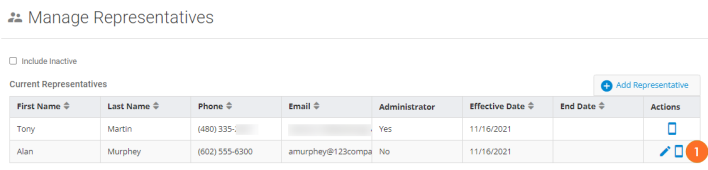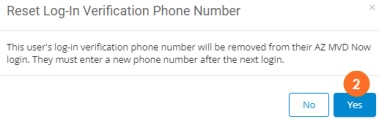IMPORTANT: As you consider who you want to designate as a representative for your organization, these individuals will have access to perform vehicles services related to vehicles your organization owns (i.e. title, registration, sold notices, etc.), fund or use funds from your organization's financial account, and more. You will want to be clear with these individuals on what they should or should not do on behalf of your organization. And if they leave your organization, you will want to deactivate their access as soon as practicable.